In our ongoing efforts to streamline and enhance the cloud journey, Suger is excited to announce new integrations with NetSuite and Snowflake. These additions bring even more flexibility and automation to your cloud operations, helping your business scale and optimize workflows with ease.
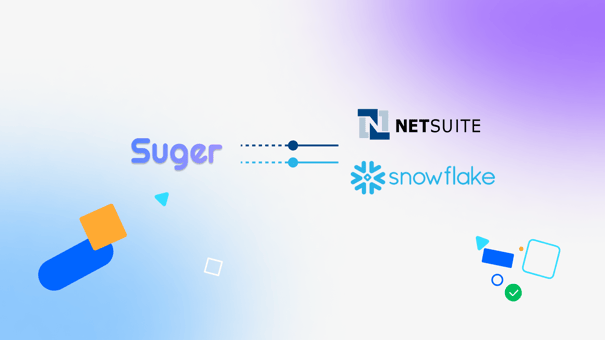
Netsuite Integration: Simplifying ERP Management and Automations
NetSuite, a leading cloud-based ERP solution, is now fully integrated with Suger, this integration provides your business with the ability to automate essential workflows within NetSuite, connecting customer data, sales items, and orders directly into Suger’s platform. Learn more about technical onboarding in our docs.
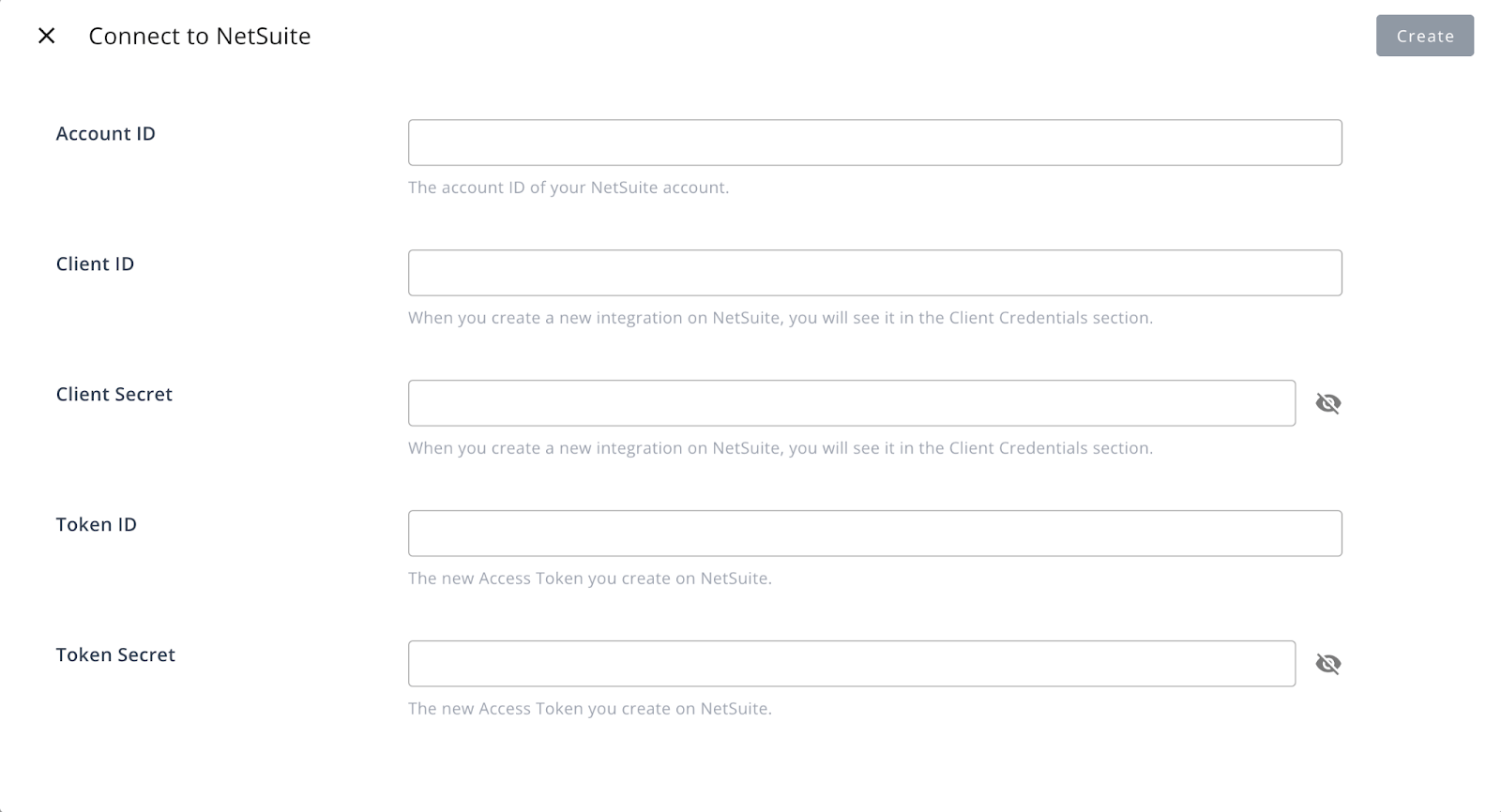
How does it work:
- NetSuite Admin Setup: Begin by logging into NetSuite with an administrator role. Ensure SuiteCloud features like SOAP and REST Web Services are enabled. Next, set up token-based authentication for secure integration.
- Create Integration and Access Token: Navigate to the integration section in NetSuite, generate your client credentials, and securely store them. Follow up by generating a unique access token to authenticate Suger’s integration.
- Connect in Suger Console: In your Suger Console, use the Connect button to input your NetSuite Account ID, Client ID, Client Secret, Token ID, and Token Secret. After verification, the integration status will confirm your successful connection.
Snowflake Integration: Empowering Real-Time Data Management
Our integration with Snowflake allows you to leverage Snowflake’s powerful data warehousing capabilities for real-time cloud data streaming. This connection not only enables automated SQL tasks but also streamlines your data flow with other essential applications. Learn more about technical onboarding in our docs.
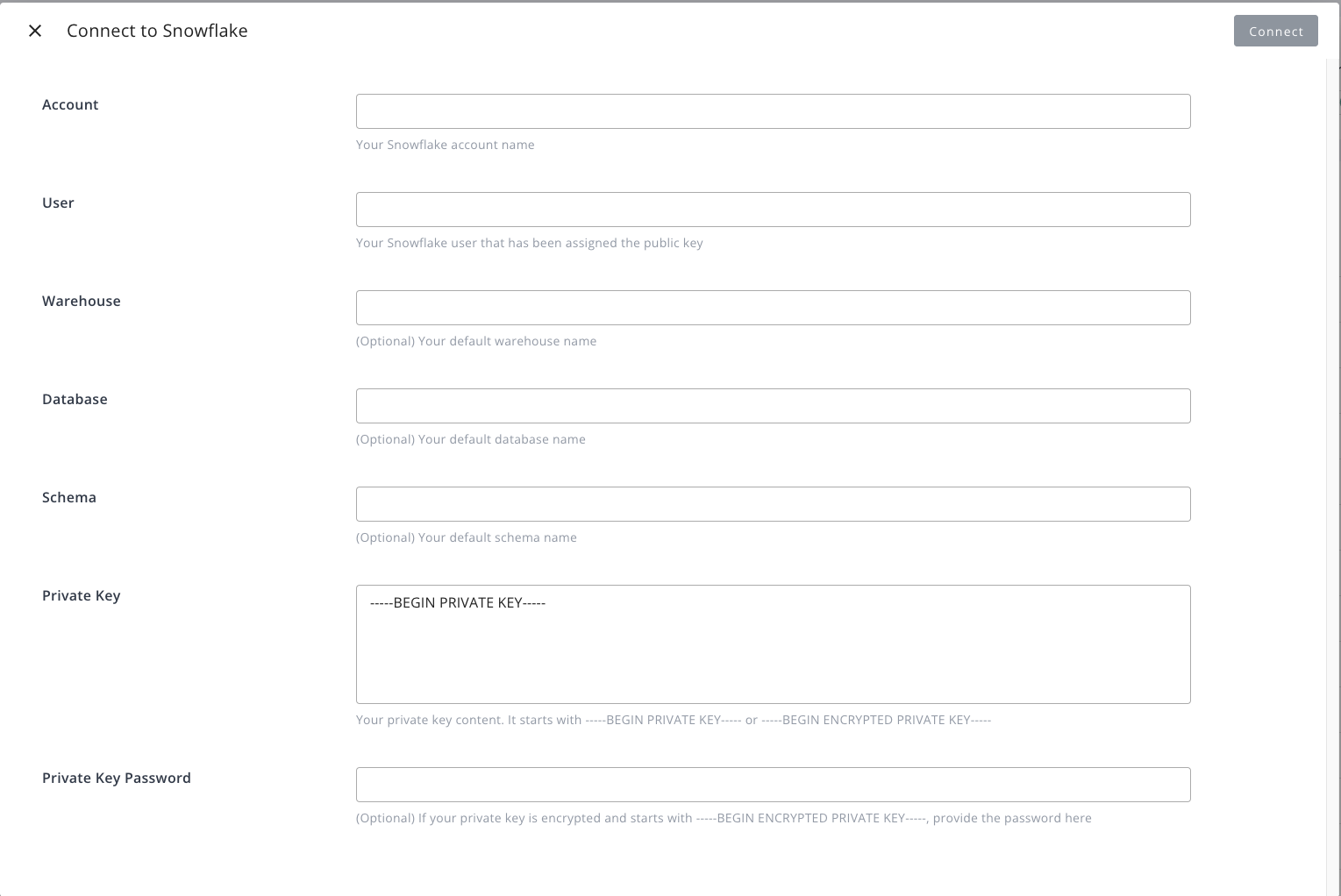
How does it work:
- Create Snowflake Account and Key-Pair Authentication: Start by setting up your Snowflake account and generating a secure private key for authentication. If you’re using an encrypted private key, a password is required.
- Enter Connection Details: Use the Connect option on Suger’s Integrations page to input your Snowflake Account ID, User, and optional settings like Warehouse, Database, and Schema.
- Editing Integration: You can modify configurations for a tailored setup—Warehouse, Database, and Schema.
These new integrations reflect Suger’s commitment to delivering customizable, scalable solutions that fit your unique cloud marketplace needs. The NetSuite and Snowflake integrations are now live and available for all Suger users, offering a unified way to manage your data and ERP processes seamlessly.
For detailed setup instructions and support, explore our docs or reach out to our team at hello@suger.io. Stay tuned for more updates as we continue to enhance your cloud marketplace experience!