Successfully listing your product on Google Cloud Marketplace (GCP Marketplace) can unlock new growth opportunities and increase revenue. Follow this step-by-step guide to efficiently navigate the process and get your product listed.
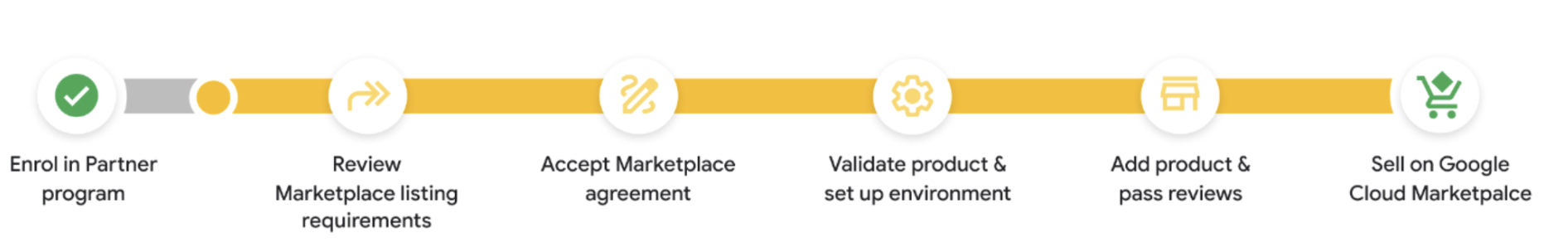
Before listing your product on GCP Marketplace, you must join the Google Cloud Partner Advantage program and meet the necessary requirements for your organization and product. A partner must sign the Marketplace Vendor Agreement and complete solution validation.
Note: This program requires you to maintain good standing with your cloud marketplace vendor account and payment profile.
Step 2: Prepare Product Architecture Diagram and Pricing Model
Your product must be production-ready and suitable for enterprise use. During the onboarding process, Google Cloud will require verification that your software is primarily hosted on Google Cloud.
To construct a listing for a PLG motion, consider the following options:
- Free: Customers only pay for the Google Cloud resources that they use.
- Subscription-based pricing: Customers pay a flat monthly fee for using your software. For partial months, the cost is prorated.
- Usage-based pricing: Customers pay for your software based on measurements that you choose, called metrics, such as data or storage.
- Combined pricing: Customers pay a base subscription fee for using your software, and additional charges based on their usage.
 Note: Contact us to see if you’re eligible to offer a free trial of your product.
Note: Contact us to see if you’re eligible to offer a free trial of your product.
Step 3: Set Up a Google Service Account and Google Cloud Environment
Next, create a Google Service Account linked to the GCP Producer Portal. This account is crucial for integrating billing and API access, ensuring smooth transactions and communication between your product and the GCP Marketplace.
Backend integration
- Integrate with Pub/Sub to receive notifications from Cloud Marketplace.
- Integrate with the Partner Procurement API to create accounts for customers.
- If you've chosen a usage-based pricing model, integrate with Service Control to report usage information.
Frontend integration
- Provide a sign up page to sign up accounts for new customers who buy your product through Cloud Marketplace. When users visit this page, Google sends a JSON Web Token (JWT) containing the user's account ID for Identity and Access Management (IAM).
- Optionally, you can choose to Integrate single sign-on (SSO).
Billing integration
Contact us for detailed information on managing customer entitlements and usage reports.
Step 5: Integrate with Google APIs
Enable access to the Cloud Commerce Partner Procurement API. Install the client libraries for your platform from the API Client Libraries page.
Is the process too complex? Overwhelmed by the technical setup? Want to speed up your listing process from months to days without any engineering effort? Get Started with Suger Today!
With Suger's API-first approach, you can quickly list products across multiple clouds and accelerate the co-sell process through automated workflows. Schedule a demo with our expert to learn more about achieving cloud GTM success! 🌐